Video Editor VideoShowLite 10.2.0.1
Free Version
A Terrific Video Editor
The rise of social media has led to the influx of photos and videos in our lives to a great extent. The fact that smartphones have made taking pictures and recording videos easier has also played its role. There is definitely a pressure these days to upload photos and create video content if you want to have a presence on social media. Simply taking pictures and videos from your phone is not enough as there are no bells and whistles in such content that attracts other people. A good video editor that comes with multiple tools can come in handy to help you out. VideoShowLite is a great video editor app that offers multiple features. The app has a great variety of tools that will be able to create quality videos that you can share with your friends and family.
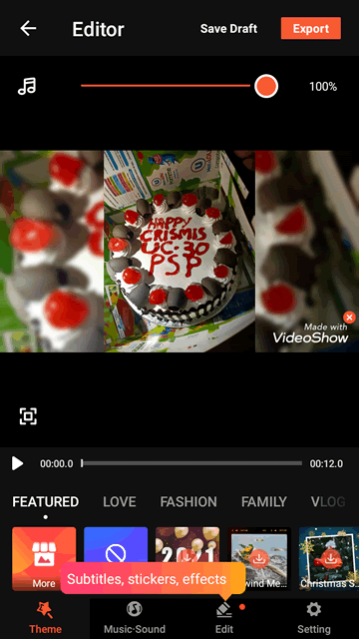
The video editor app has a slightly busy homepage that can confuse first-time users. The app could work on simplifying the landing page so that you are not bombarded with multiple features with their purposes also not easily decipherable. However, the home page still works if you explore the various options available. The app's top section shows you the app's three main features i.e. Slideshow, Super Camera and PIP (Picture in Picture). However, you can also access all these features directly through the app's main 'Edit Video' feature. You can also find some of the main video editing tools in the 'Tools' section. The app also shows you the available video themes available in the library that can be downloaded to your phone for use in the videos you create with the app.
The video editor allows you the option of making and editing slideshows using both pictures and videos. You can use videos and photos available in your phone's gallery for the purpose while you can also use the app's built-in video recorder as well. Once you have selected the pictures and/or video that you want to use, you can move on to the app's main video editing features.
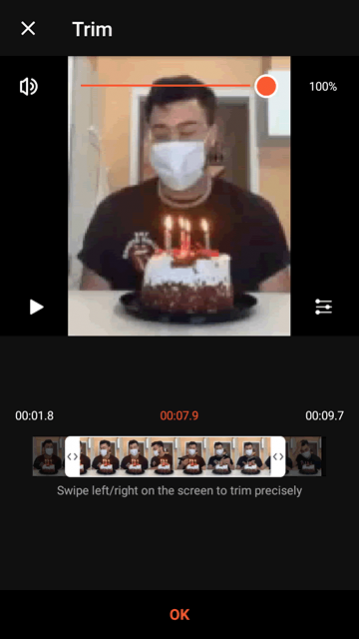
The video editor has a number of impressive features available. You can trim down the video clips you are using in order to use the right section of the clip within your final video. Similarly, you can also rotate and mirror the photos and videos as per your convenience. You can also increase or decrease the speed of the video clips you use while you can also set the duration of appearance of any photo within the final video. These options are available to edit the selected photos and videos that you want to use in the video.
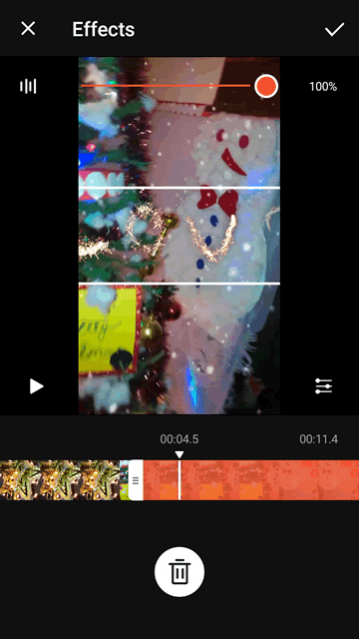
The video editor has three main video editing features for the final product. You can change the main theme of the video so as to combine the color tones of each individual component within the video. You can add different types of musical sounds and songs for the background of the video. You can also add voiceovers as well if you want to. You can also add subtitles, decide the transition pattern, add a variety of effects and also draw doodles wherever you want to.
Features:
- Wonderful pre-editing features that allow you to customize pictures and videos that you want to combine into a video
- Excellent options for adding background music or voiceovers for the video
- Impressive editing tools that allow you to add captions and change filters
- Fantastic variety of themes available that dictate the final video's overall look and feel
Conclusion:
VideoShowLite is a feature-laden video editor app that offers an impressive variety of excellent tools. With the app's impressive options to add music and voices to the video and the clever pre-editing features that prepares the videos and pictures you want to combine, this app is a terrific video editor that is a must-have for anyone who wants to create quality videos.
Our Recommendations